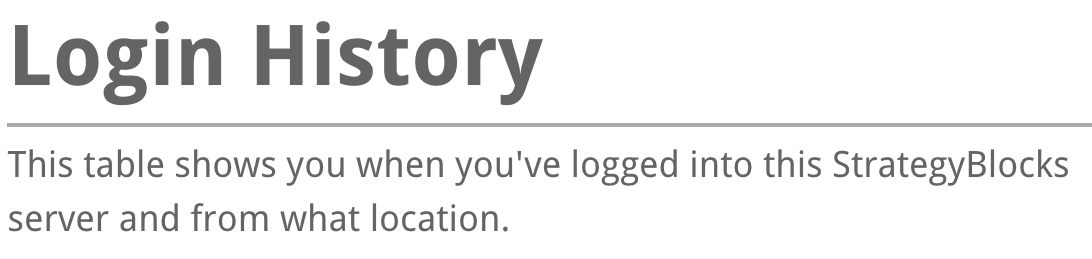Your Settings
Where to find
To find your user settings, click on Your Settings in the side menu. Different links to settings pages will then appear in the side menu.
Calendar Integration is covered on this page in the integration section.
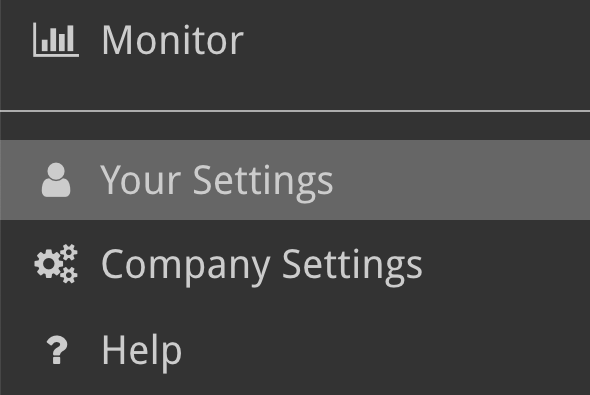
Account
The Account Settings page allows you to edit the following fields associated with your account:
- First Name
- Last Name
- Timezone
- Date format
Some fields may be unavailable for edit depending on your level of permissions.
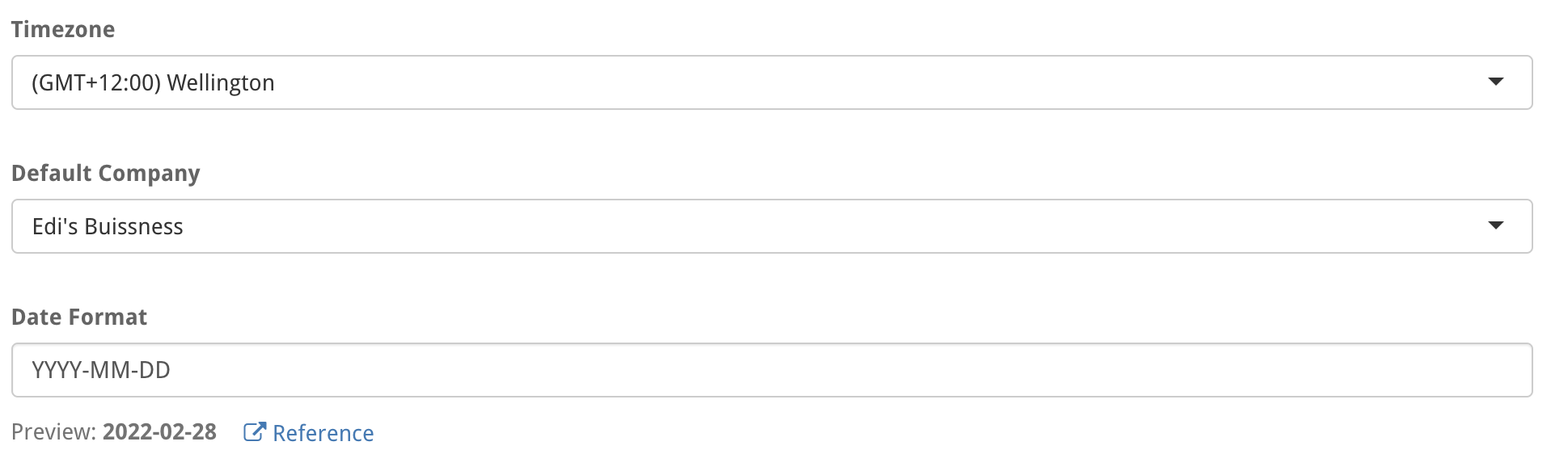
Account Picture
You can upload your profile picture by clicking the Browse button, or by dragging a picture from your filesystem if that’s supported. If you remove your picture completely, we use your email address to find (or generate) a Gravatar profile picture.

Update Password
To change your user’s password navigate to User Settings -> Password. You will be required to confirm your current password before you can update it, if you don’t remember your current password, you can log out and use the Forgot Password link on the login page.
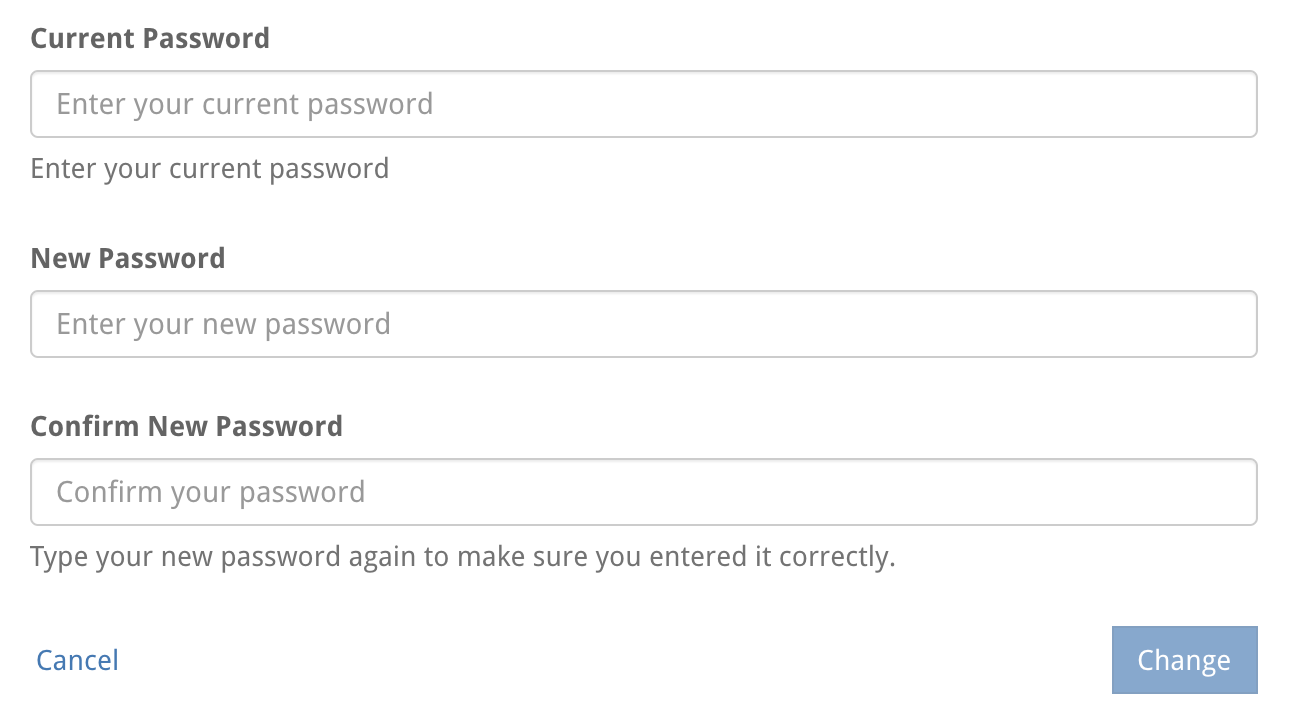
Adjust Notification Settings
You can adjust the frequency of status reports using the dropdown on this page. Options include: weekly, fortnightly, monthly and never.
You can also select whether you will receive event notifications (chat, assigned block, ect..) or not.
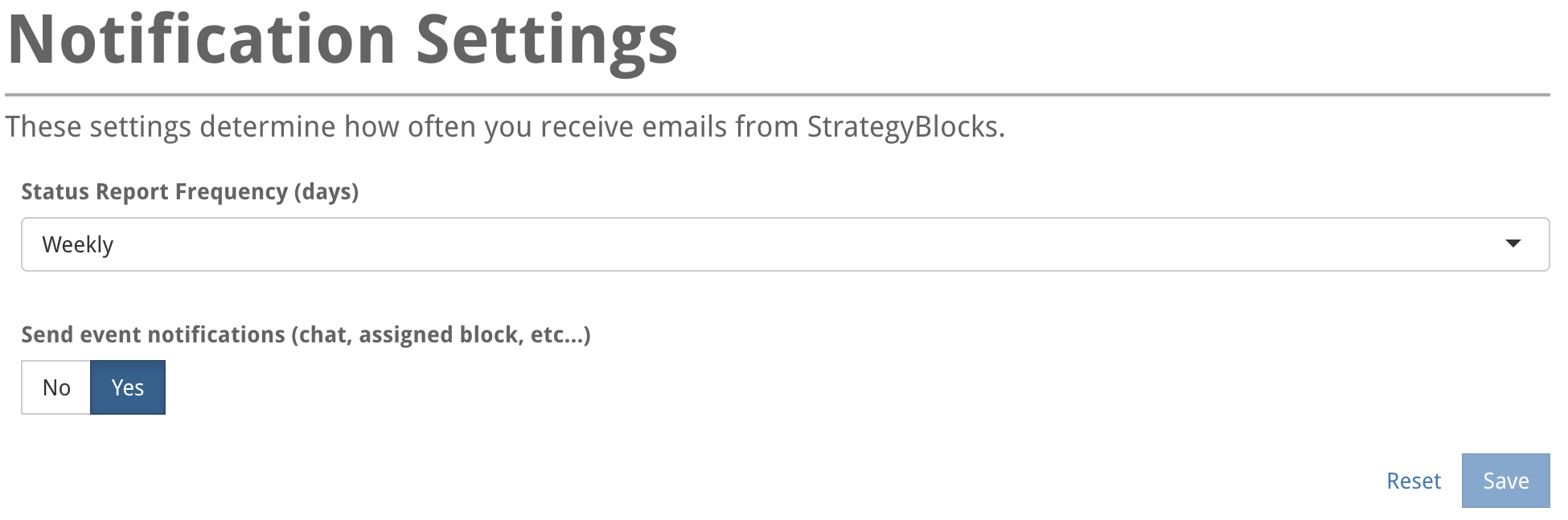
Login History
View a table that displays the login history of your StrategyBlocks account. The columns of the table are Status, When, IP Address, Location, and Device.