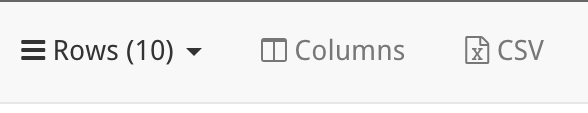Blocks Table
About
The Blocks Table view displays all blocks as rows in a table. This view shares many of the characteristics of the Documents Table.
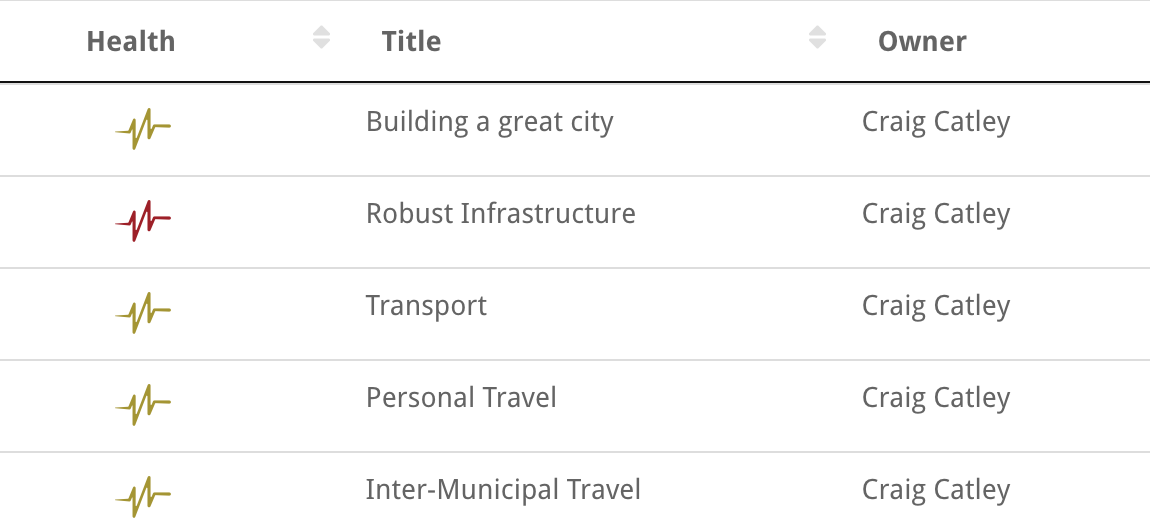
Top Bar Options
The Rows drop down lets you select how many rows are shown on the table per page. Pages can be navigated between using the buttons on the bottom right of the table.
The Columns button takes you to a new page which allows you to fully customise which columns appear in the blocks table.
The CSV button allows you to download the risk table to computer as a CSV file which you can then enter into excel, google sheets or your spreadsheet application of choice.