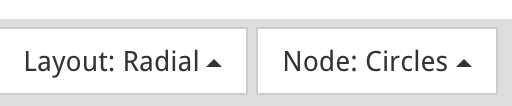Blocks Network
About
The Blocks Network display provides a graphical bird’s eye view of your blocks. Blocks can be displayed as circles, titles, or small blocks, and more layout options are available by using the Layout menu on the bottom left of the screen.
The lines between blocks are coloured according to their progress.
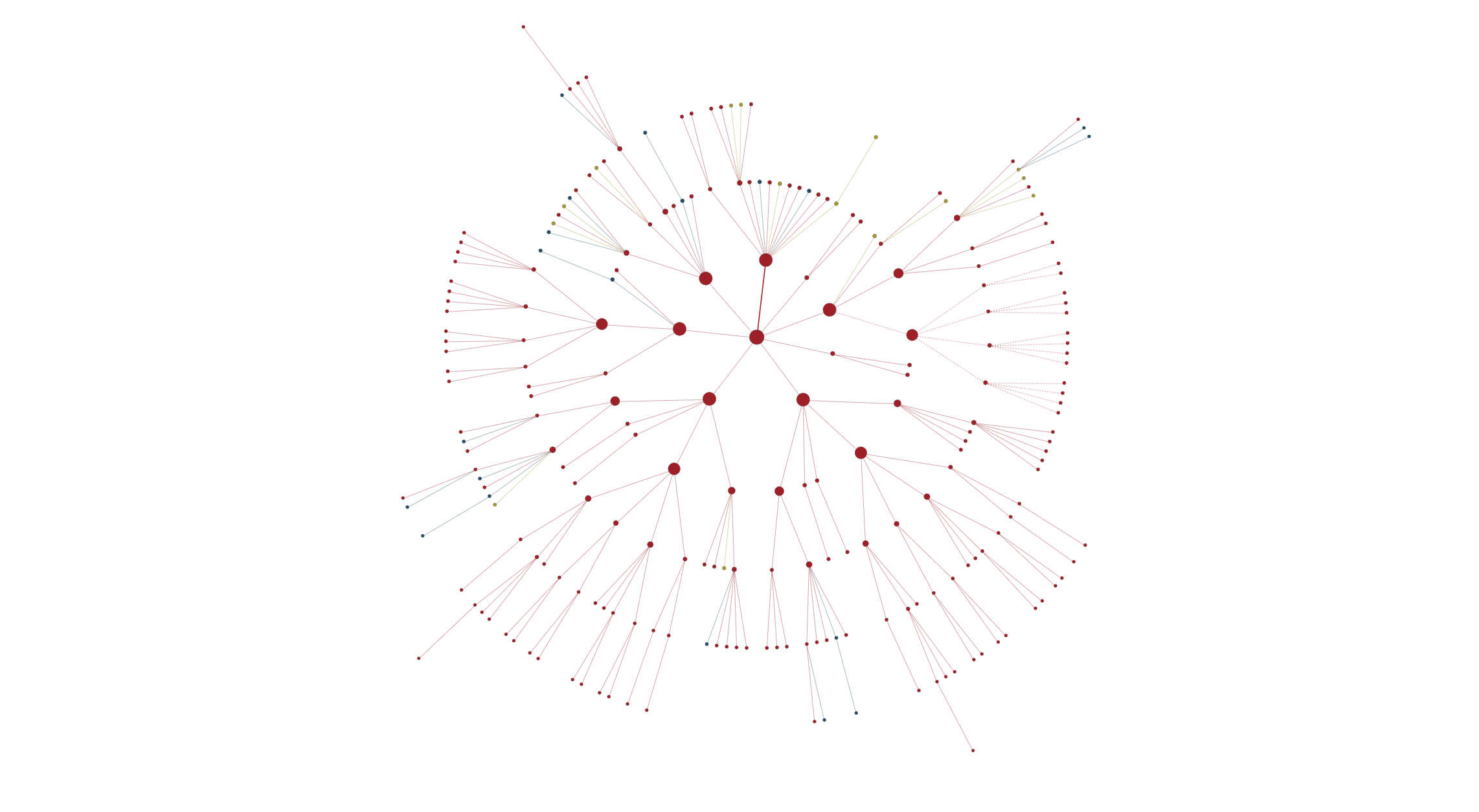
Layout Options
Located in the bottom left of the Blocks Network are view options specific to the Blocks Network.
The Layout dropdown allows you to switch between: Radial, Horizontal and Vertical, network layouts. Radial is default.
The Node dropdown changes how the blocks are displayed in the Network. Choose between: Circles, Title, Small Block and Small Metric.