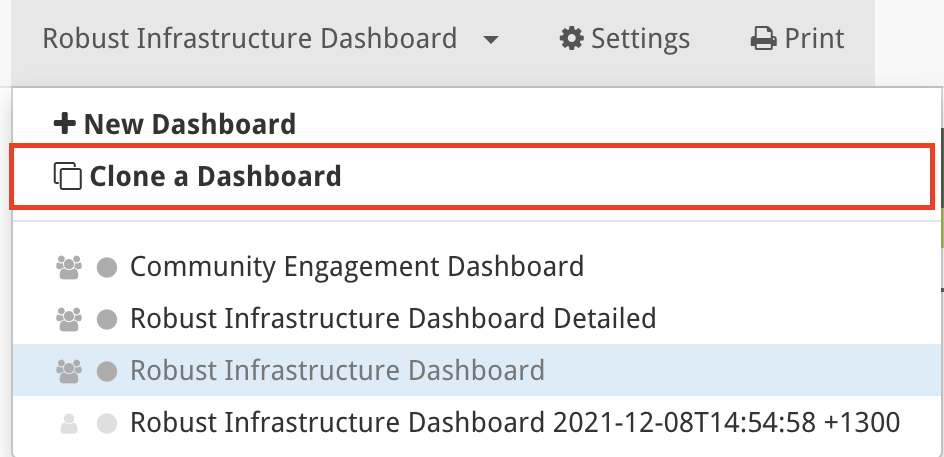Other Dashboard Options
About
This page covers dashboard options which are not included in the Create Custom Dashboard and Dashboard Options pages. These are mostly found in the top bar above the dashboard screen (shown in image).
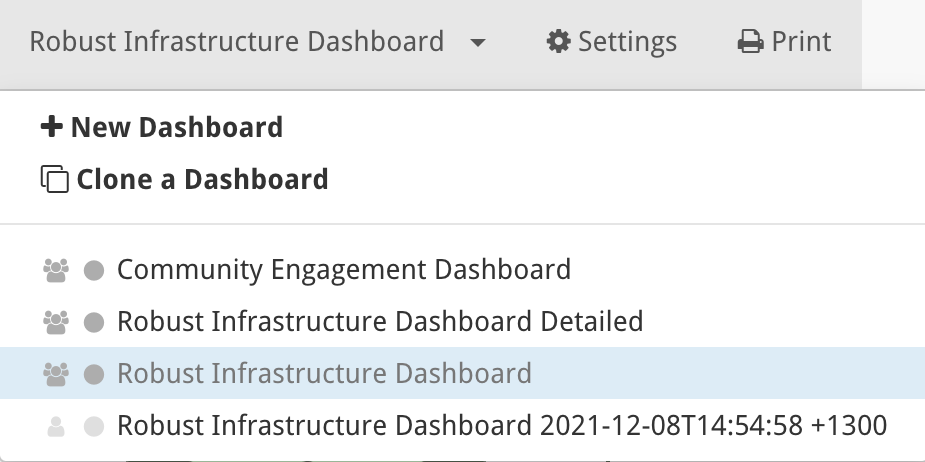
You can print or download your custom dashboard by clicking the “print” button on the top control panel, in the custom dashboard menu.
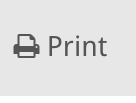
Switch Between Dashboards
Click on the name of your dashboard at the top options panel to see a drop down of other dashboard names. Click on the one you want to view to switch to that dashboard.
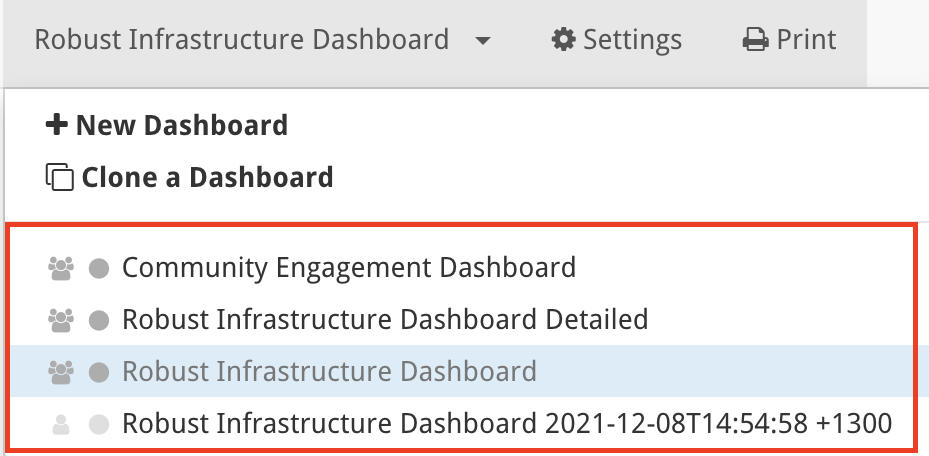
Clone Dashboard
Click on “Clone a Dashboard” under the dashboard dropdown to clone a dashboard, this will open a new popup where you can select which dashboard you want to clone.