StrategyBlocks Ideas Contention
About
The Ideas Contention tool enables the allocation of work for each Block in the Idea, according to user availability in the timeline.
Navigation
Use the arrow buttons to move your window screen forward or back in the timeline. Use the magnifying glass buttons to zoom in or out. Click the “Edit” button to start changing the timeline.

User Availability
The user availability list in the bottom section shows how many Blocks the user is assigned to at a given time. Scroll over a block number to see which Blocks are assigned to them. Users with fewer assigned Blocks have higher availability, allowing you to efficiently assign tasks to the appropriate users.
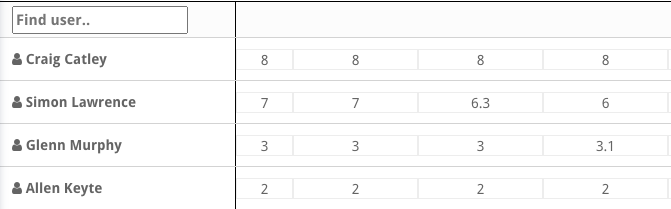
Change Owner
To Change the owner of a Block on the Contention page, first click on the Edit button in the top right-hand side of the screen. Next, click on Edit beside the name of a Block. A pop-up window will appear where you can change the owner of the Block.
Remember to save your changes before exiting the screen.




