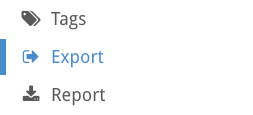Rate then Close a Block
About
Once a block is completed with a progress of 100%, you will be able to add a rating and close the block. You must be the manager of the block to do this. Checkout the permissions section of the Basic Terminology page to learn about block managers.
Select a block and click on hammer
Click on the block you wish to close and rate to open its’ on block options. Then click on the hammer icon.
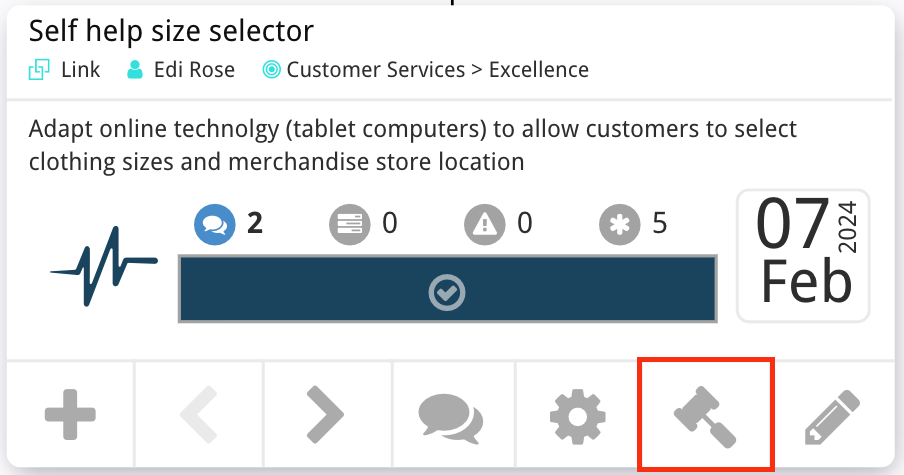
Add A Rating
Clicking the hammer icon on the block will open a popup menu, here you can give the block a rating in stars out of 5 and you can also leave a comment.
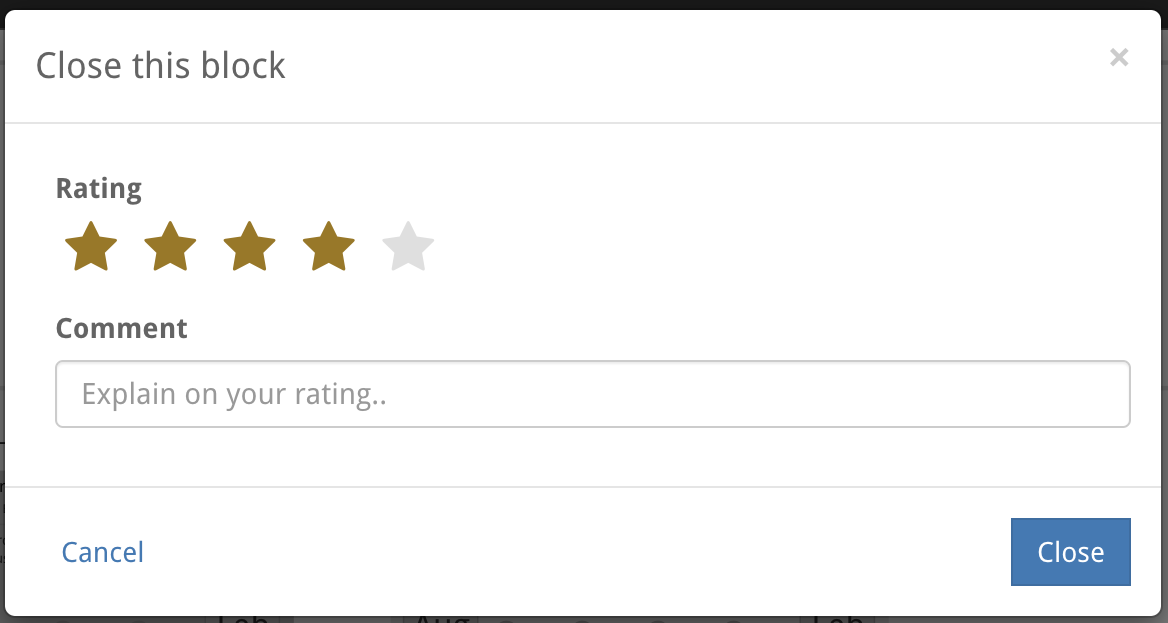
Recover the Block
You can re-introduce the block into the strategy if you want to. Simply export the block to the Blocks Library, then import it back into the strategy from the Blocks Library. Follow the steps on the Block Library page to do this.