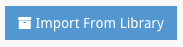StrategyBlocks Ideas Outline
About
The Ideas Outline page is a list-based view of the Blocks that will be created when the Idea is published. From this page you can add new Blocks to your Idea, arrange Blocks in a hierarchical structure, and import template Blocks from the Blocks Library into your Idea.
Add Blocks to your Idea
To add Blocks to your Idea from the Outline page, first click on the Edit button on the top right-hand side of the page. Next give your Block a name, Start and End Date, and Owner, and then click on the + symbol. Click on the Save button to keep your changes.
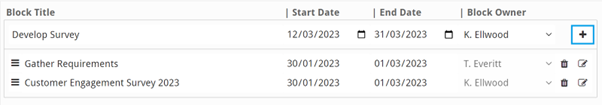
Shift Blocks into Hierarchical Structure
To create the hierarchical structure of your Idea, first ensure the Outline page is in Edit mode – if not, click on the Edit button at the top right-hand side of the page. Next, click on a Block and drag it to nest it under the appropriate Parent Block.
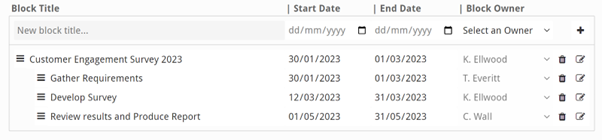
Import Idea Structure from Blocks Library
The “Import From Library” function on the Ideas Outline page allows users to access and use saved Block Structures from their Blocks Library as a part of their current Idea structure. The user can choose to either append the imported structure to the current idea structure or replace it.