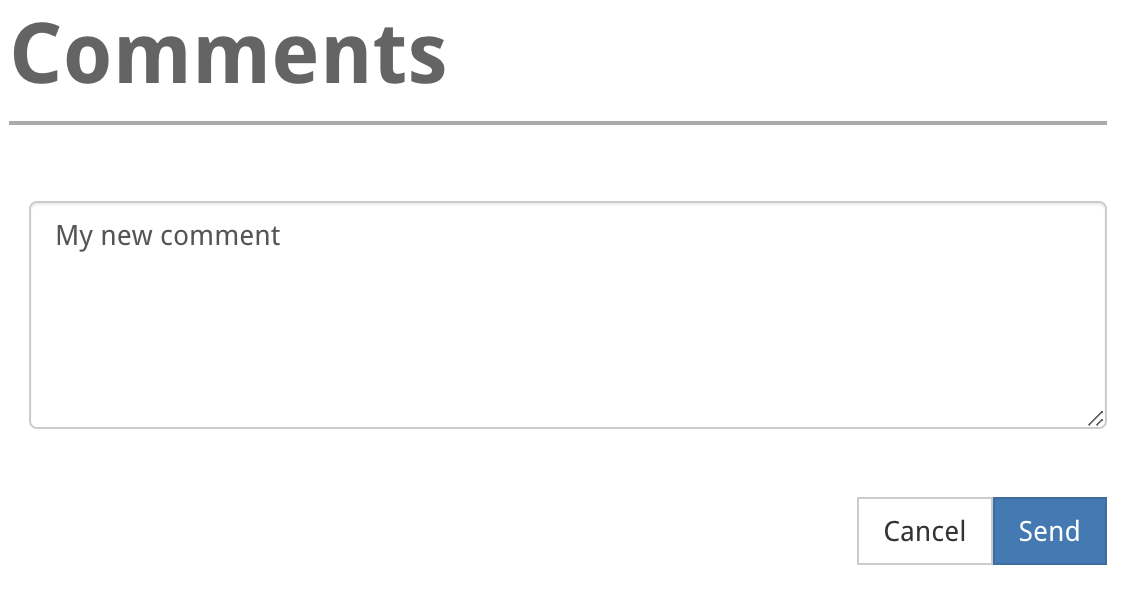View or Add Comments to a Block
Click on Speech Bubble
To add a comment to a block, click on the block to reveal it’s On Block Options. Then click on the speech bubble icon shown in the image. You can also access comments through the Block Side Navigation Menu.
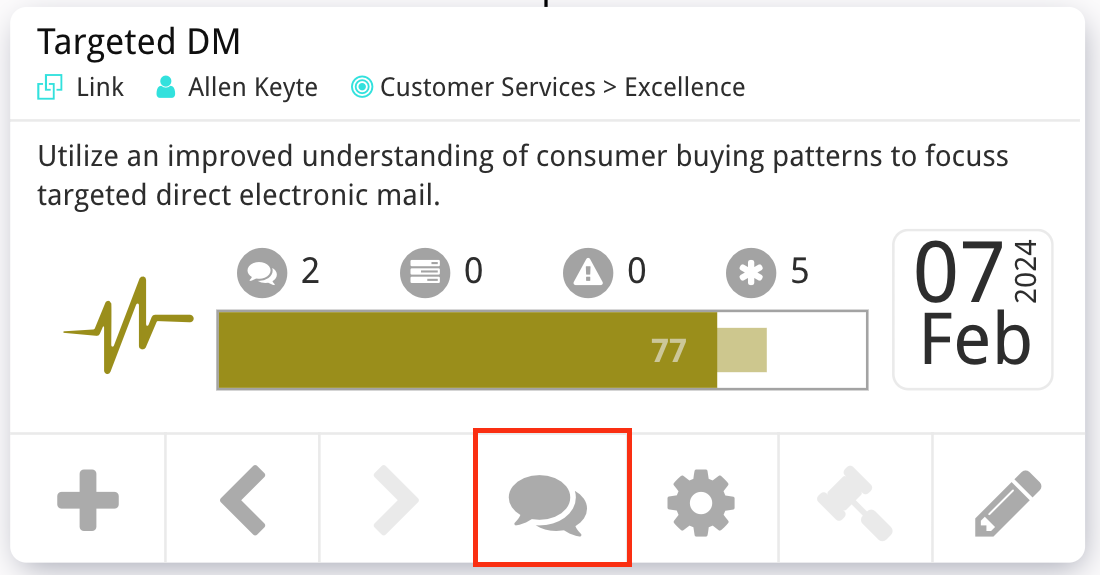
View Comments
The Comments page lists all comments that have been made on this block as well as the complete history (updates, changes, etc)
Make a new comment by typing in the text field, and clicking Send.