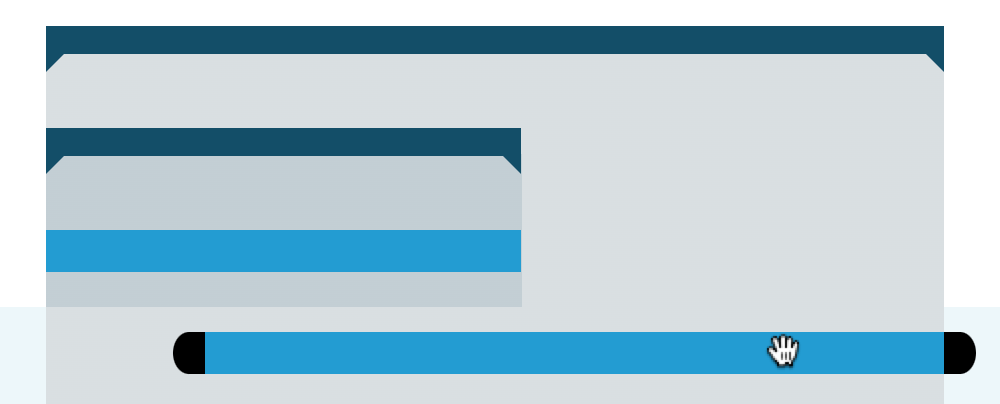StrategyBlocks Idea Timeline
About
The Ideas Timeline is a visual tool that facilitates effective Block scheduling management. It allows users to view and manage the delivery schedule of their Idea and estimate the duration of each Block with precision.
Navigation
Use the arrow buttons to move your window screen forward or back in the timeline. Use the magnifying glass buttons to zoom in or out . Click the “Edit” button to start changing the timeline.

Changing the Timeline
Clicking and dragging Block timelines allows users to adjust their duration and position. Clicking and dragging in the blue section of a Block timeline will move it to a different date, while clicking and dragging the black nodes at the front/end of a Block Timeline will shorten or lengthen the duration of the Block.
Leaf Block timelines are represented as light blue lines, while parent Block timelines are dark blue. The timeline of a parent Block will always encompass that of its child Blocks. Moving a parent timeline will move all of its child Blocks. Extending a child timeline beyond the boundaries of its parent timeline will also extend the parent timeline. Conversely, shortening a child timeline at the beginning or end of its parent timeline will shorten the parent timeline as well.