Calendar Integration
The Calendar Integration function allows StrategyBlocks users to keep track of the key dates of their blocks using their calendar client of choice. Clicking the “Generate Token Email” button on the Calendar Integration Page (found on the side menu via Your Settings -> Calendar) will send an email to the user containing calendar event links.
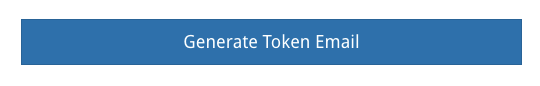
The user can select a link depending on their preferred calendar client and the browser will download the calendar invite(s) in the correct format. The calendar events created will be the key due dates for all the blocks assigned to the user.



