Blocks Library
About
The Blocks Library provides a store of blocks and families of blocks which we can use as templates. These library items retain their text contents (titles, descriptions, ect), any milestone definitions, and the proportional duration of each independent block. This allows us to reuse blocks with a quick import action.
Add a new Block Structure to the Blocks Library
Click on the cog button on a selected block in a block view (tree, network, table, ect) then select “Export” in the blocks side-menu. This will lead you to the “Export this Block” page where you must select “Library Archive” as the export type. Here you can also choose how many levels below the selected block you wish to export.
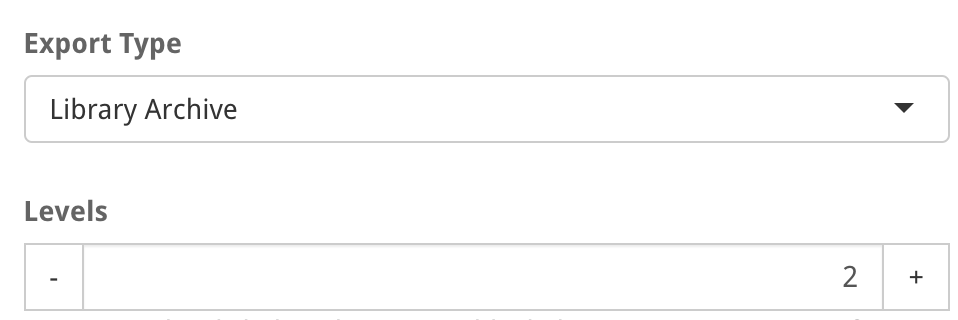
Import a Block Structure from the Blocks Library
Start by clicking on the archived title block in the Block Library. This will take you to the archived blocks options page where you can edit it if you are the owner. From here click on the “Import” button and you will be lead to a final page where you can choose where to place the archived blocks, edit its’ key dates, and focus area.




