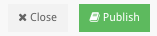Approving and Publishing an Idea
About
Approvers are users who must approve an Idea, via the Idea’s Approvers page before it can be published into the strategy. This page covers automatic approvers, adding approvers manually and publishing a Block.
Automatic Approvers
Your Idea must be assigned a target Block (parent Block) before it can be approved. The owner of the target Block will automatically be added as a required Approver for your idea. There may also be automatic Block level based approvers added by Company Admins.
Note: If you are the owner of the Target Block, your idea will automatically be approved by you.

Adding Automatic Approvers (Admin Only)
The Ideas Settings page enables the StrategyBlocks Administrators to apply some controls around which levels in the Blocks tree new blocks can be added to, using the ideas feature. This functionality is only available to Company Administrators, who can access it through Company Settings in the left-hand side menu.
To create a new mandatory approver, click on the Open button on the Approvals section of this page, and then the Add button on the next page. A form will appear. Complete the mandatory fields, and click save to activate this Approval.
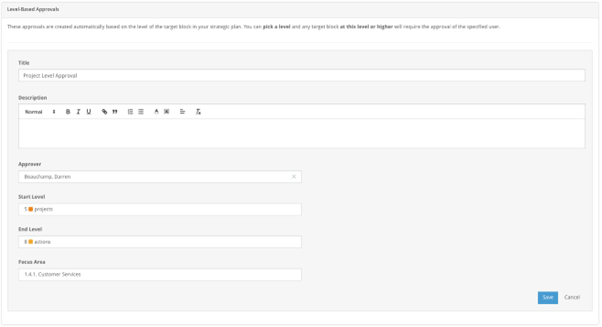
Note: If using level based approvals in conjunction with the Company Capabilities Setting “Company Blocks: Enable Company Blocks feature = No”, Administrators can control all new Blocks added to their Strategy.
Add Approvers
Sometimes it may be appropriate to add additional approvers, and you can do this on the Approvals page.
To add an additional approver, click on the Add Approver button at the top right-hand side of the page. Start typing your additional approvers name, or use the dropdown arrow to select a name from the dropdown list. Click Require Approval and your approver will be sent an email notification.

Publishing a Block
Once your Idea has been approved by all of its Approvers, it is ready to be published into the Blocks Tree. To publish a Block, navigate to either the Approvals or Overview menu, and click on the green publish button at the top right-hand side of the page.
Note: until your idea has been assigned a Target Block and Approved the button will be greyed out.