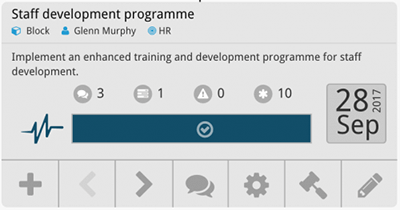Complete a block
When the task is complete, the process is as follows:
1. The Owner completes the progress of the block using either quick or full option. Doing this will trigger a notification to be sent to the Manager.
2. The Manager rates the block, then closes it.
Complete the progress of the block
1. On the leaf block, click the pen icon.
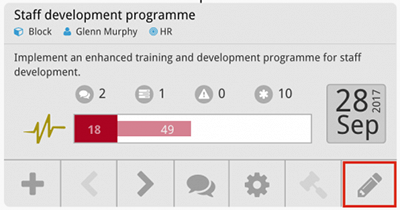
2. On the progress bar, click the red target (shown below) then drag the progress bar to 100%.

3. Click ![]() to save. The block now displays as completed, and the progress rolls up to the block(s) above.
to save. The block now displays as completed, and the progress rolls up to the block(s) above.
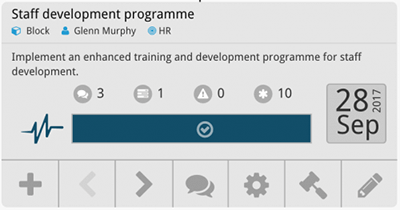
1. On the leaf block, click the cog icon.
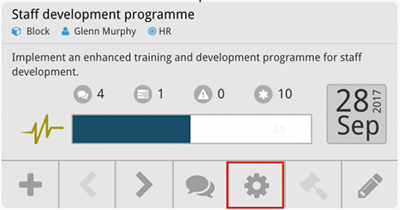
2. Click the Progress link on the left hand menu.
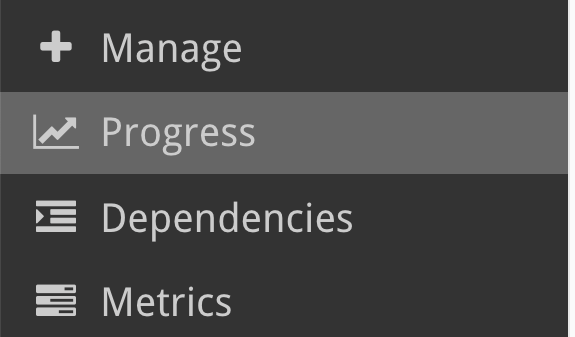
3. From this screen you can view the overview and history of this block, and update its progress. Use the + button to increase the Current Progress percentage to 100%, or type 100 in the text field.
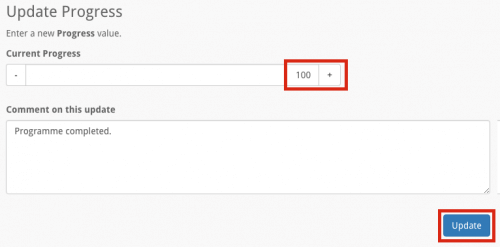
4. Enter a comment that describes the completion, and then click Update. The block now displays as completed, and the progress rolls up to the block(s) above.