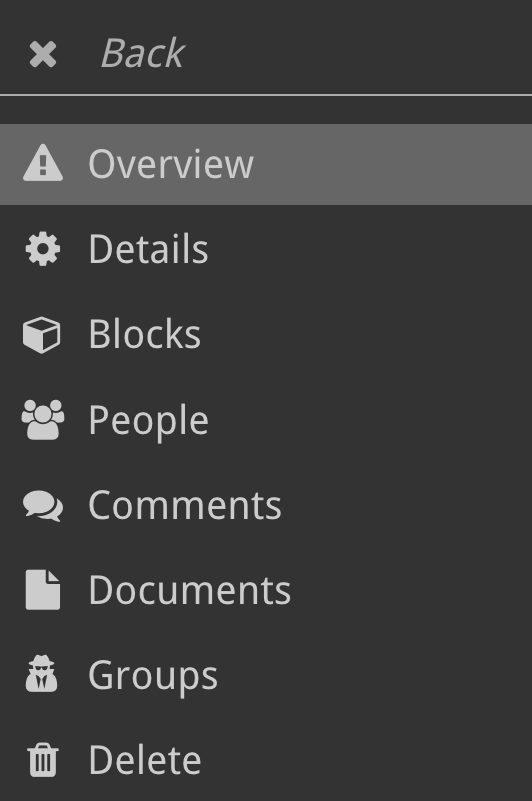Risks Side Menu
About
Clicking on a risk in the risks table will open its’ risk overview page. It will also update the navigation options in the left-hand menu, below is a breakdown of the different options available in this new menu.
Overview – provides an overview of the risk, including a chart of its’ driver and impact blocks. Here a user can also change the state of the risk between: disabled, warning and triggered.
Details – edit the basic details of the risk, such as title, description, ownership, sponsor, ect. As well as the risk’s Classification and Procedure fields: business impact, mitigation steps and response steps.
Blocks – allows you to manage the risk’s associated blocks, these fall into two categories:
- Drivers: blocks which contribute to the triggering of the risk.
- Impacts: blocks which are impacted by the risk. These blocks’ health may be impacted by the triggering of the risk.
People – view/edit the users involved directly (owner/manager) or indirectly (watching) to this risk.
Comments – view/delete/add comments on the risk.
Documents – view or attach files and links which support this metric.
Groups – view and apply security groups to this risk to restrict who can see it.
Delete – delete the risk.