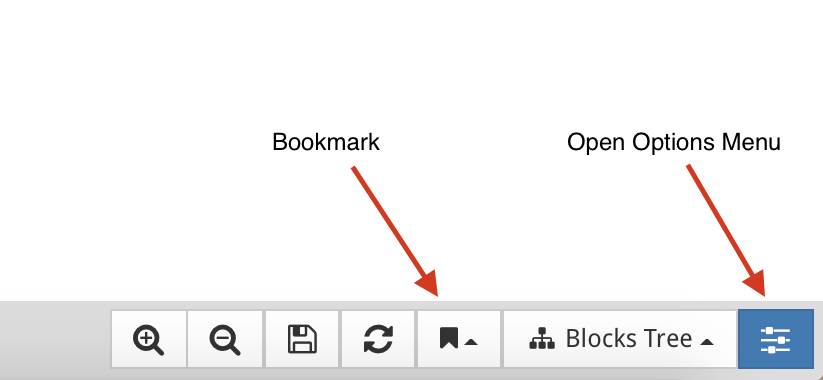Options Tool
The Options can be found on the bottom right side of the screen under the blue tab. Note: Options vary depending on the section of the strategy you are viewing.
Find Blocks gives the individual the ability to have a quick overview of different blocks and sections of the strategy through a simplified navigation method.
Current Block allows you to click on any Block and have it displayed off the side of your screen.
Bookmarks allow the user to save a certain section within the strategy that they may wish to revisit. Bookmarking a certain page allows the user quick access to that section no matter where they are located within StrategyBlocks. To bookmark, select the icon shown below and name the section e.g. Company risks.