Health
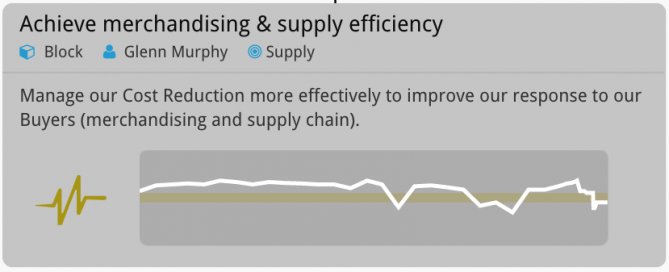
This shows how the block has performed since the start date, based on the criteria your organisation deems to be most important. e.g. weighting factors such as risks and metrics, against the block’s priority and progress. (Note: These criteria are set by your StrategyBlocks administrator, under Settings > Health.)
The block below shows the actual performance of the block in white, with the baseline expectation shown in yellow.
A summary of the health of the block can be found by hovering over the Health icon in Status block view.



