Feature Focus – August Updates to StrategyBlocks
There are a number of new features available in the latest release of StrategyBlocks, let’s take a quick look at each one.
Deeper Integration to Microsoft Azure Active Directory (AAD)
We have enhanced our integration with AAD which now extends past the current Single Sign-on (SSO) capability. This integration will provide you with the ability to leverage your implementation of AAD in three primary ways.
1) Users can now be created and grouped in AAD and automatically synchronized in StrategyBlocks
2) Key user attributes can be modified and updated in AAD
3) Users can be removed or made inactive from the StrategyBlocks from AAD
Please see the StrategyBlocks: Integrating with Microsoft Azure Active Directory cheat sheet for setup information.
Wider Use of Rich Text Formatting
The use of rich text formatting has now been expanded to include the block comment. You can now make your comments standout with the use of text formatting, bullet lists, color, or with the inclusion of hyperlinks. Mentions are still available to bring other team members into the conversation and collaborate on a block. Formatted comment text is also preserved in other parts of StrategyBlocks, in the blocks table and the custom dashboard.
Remember also that block comments can be automatically included as comments of a commented blocks’ children. You can enable this from Capabilities > “Block Chat Inherited: Allow Block Chats to be inherited by its children”. See example image above.
Table Zooming and Scrolling
The Blocks Table is extremely useful for creating and bookmarking ad hoc reports for team meetings and project reviews. But sometimes your screen will never be quite wide enough to display all the possible columns that are available. StrategyBlocks will do its best to squeeze everything into the available screen size, but now by clicking the “make the table wider” zoom control on the bottom ribbon, a scroll bar will appear allowing you to shift the page left revealing the columns on the right of the table. Now your tables can be as big as you want. But this feature extends past Blocks and is now also in place for extra wide Metrics Scorecards and Risk Register screens.
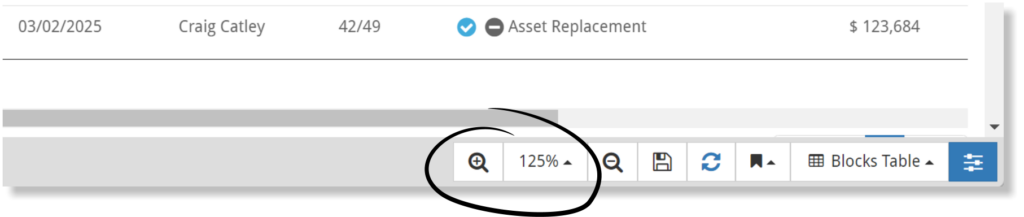
More Columns for Auditing
Two new columns are now available to be included in the Metrics Scorecard and Risk Register; they are “Created” and “Updated”. Created will display the length of time (in plain English) since the item was first created, and Updated is the amount of time passed since the most recent Actual value was entered. In addition, the Primary User has also been included as a column in the Company Settings > Users table.
Navigation Improvements
Options Pane – the right hand options panel has been dropped down the page so it no longer covers the top button ribbon and a close button has been added. This enables you to keep the panel open while creating and saving objects. 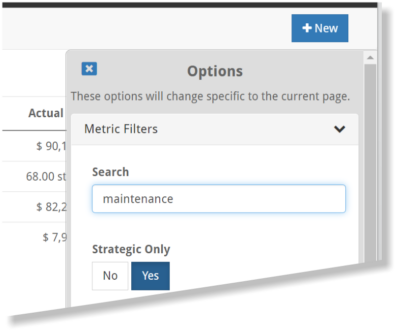
Sticky Title Bar – we are also progressively rolling out a sticky title bar. In Settings screens to ensure you don’t need to scroll back to the top to Close or Save, those options will now always stay on screen as you scroll. NB: for clarity and consistency Back has now been relabeled to Close.
Navigation Tooltips – to ensure tooltips are visible and sharp on any screen or device, they have been updated to white text on a dark background.
Thanks For Your Feedback
We very much appreciate the feedback we receive from customers who contributed enhancement ideas, and we hope these new features help you to drive greater success with your strategic execution.



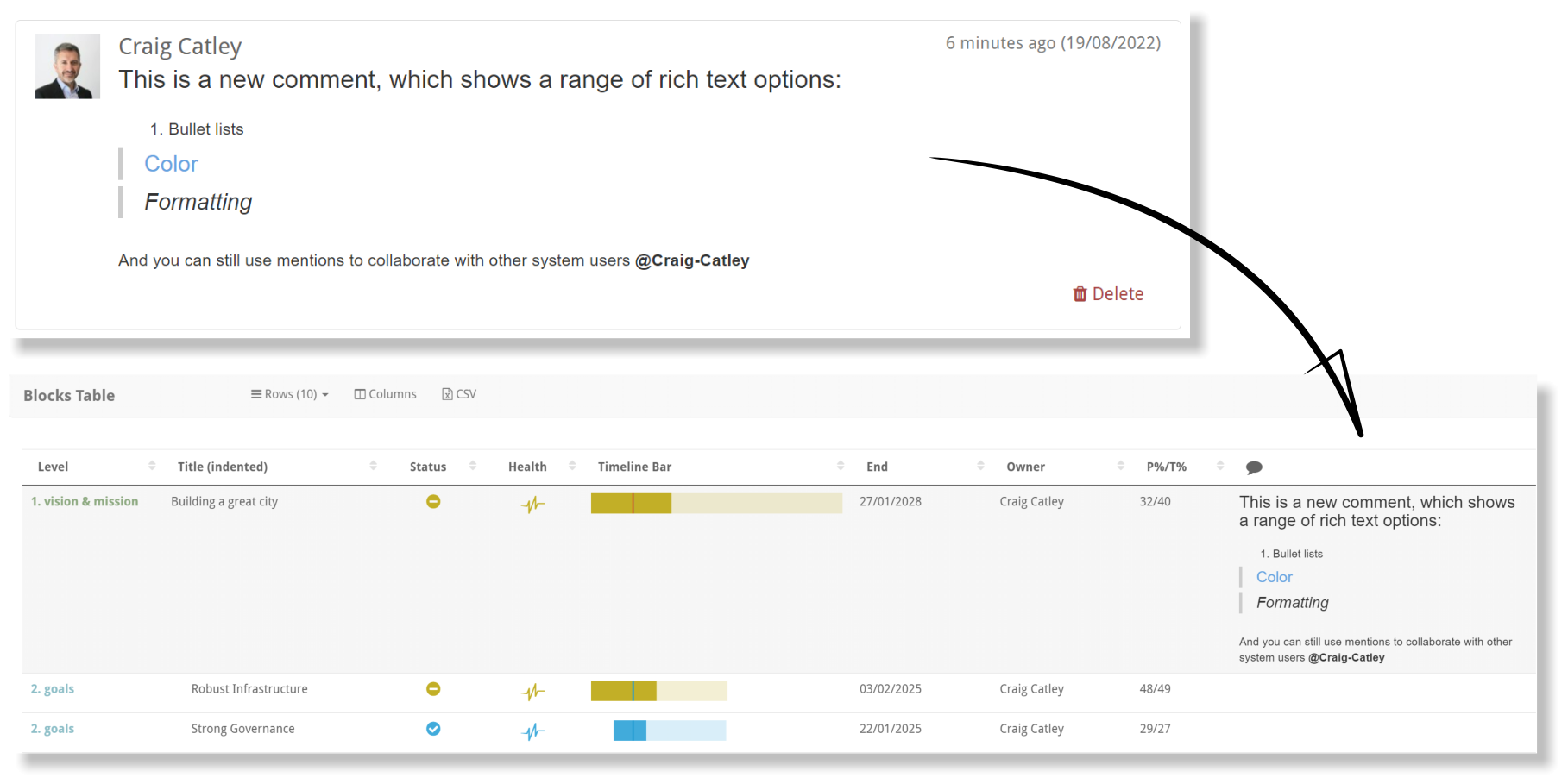
Leave A Comment