Feature Focus – StrategyBlocks V5.3 Release
There are several exciting new features in the November release of StrategyBlocks!
- External Dashboards
- Dashboard Grid
- Metric Block Face Update
- Small Metric Network Block
- New Filter Control
External Dashboards
Last month we discussed the drive toward true strategic transparency and we have been actively discussing with our customers what they need in this area. Organizations want to share elements of the strategic plan with a wide variety of stakeholders: customers, board members, students, the community, and partners to name a few, there are numerous use cases. So, you can now publish a Custom Dashboard and make it available externally, anyone who clicks the link can view the dashboard. The dashboard of course is completely separated from your StrategyBlocks model but it is still being regularly refreshed with the latest metrics, progress updates and risk status changes. Links between dashboards are preserved so you can guide the audience down a chosen path of external dashboards to provide greater detail and context.
To create an external dashboard, open the dashboard, scroll down to Dashboard Static Links and Create Link. The generated URL can be integrated into your website or shared.
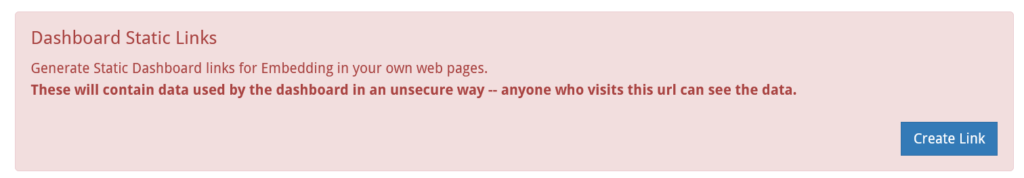
Give it a try by clicking this link.
Dashboard Grid
Often it is the small features that can make your StrategyBlocks experience so much easier. We have now added a grid to the custom dashboard canvas. The grid is only shown when you have the dashboard in edit mode and as before all objects have snap-to-grid placement. Now you can line up all your objects perfectly. The rows displayed in the blocks descendants object have also been adjusted to be the height of 1 grid.
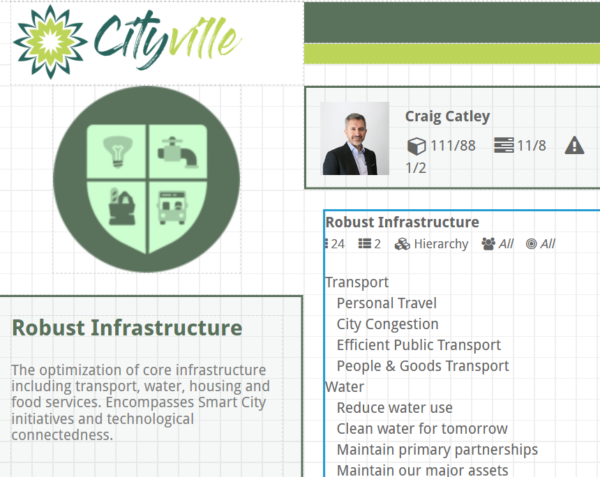
Metric Block Face Update
Many of our best features come from customer enhancement suggestions, please keep them coming.
This particular enhancement was to paint the metric title bar with the metrics status color, effectively using the title itself as a status indicator. Zooming out on the Blocks Tree allows the viewer to assess outcome performance much faster, especially while displaying Cascading Metrics. The updated metric block face is viewable from the Blocks Tree and the Blocks Board.
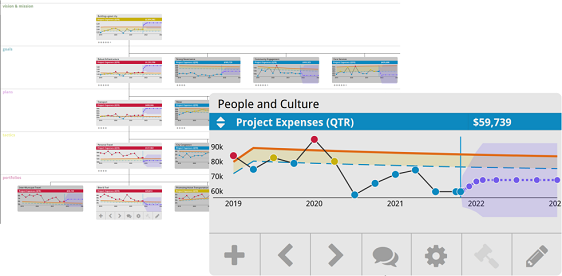
Small Metric Network Block
While on the subject of new metric block faces, the Blocks Network has also had an update. A small metric block has been added to the node display list. It displays the block’s title, the primary linked metric, its value and status color. You also can switch to a specific Cascading Metric to see how the values radiate from the leaf blocks to the center across the entire plan or filtered to a branch or level. With the small metric block selected, the network connector lines show you the status of the metrics as it expands from the center.
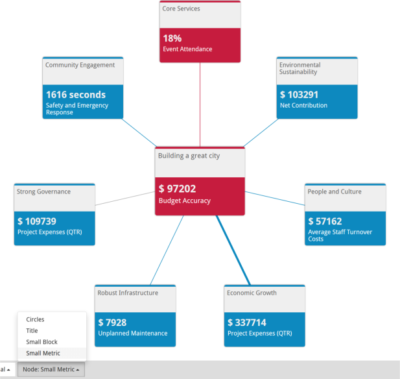
New Filter Control
The Filter Control has also enjoyed a revamp and is far more flexible, powerful, and easy to use. A StrategyBlocks user can now build up a stack of integrated filters to refine their chosen view. As before it includes groups of filters for user, date range, properties, model structure and just introduced in V5.3, finally filtering on custom fields.
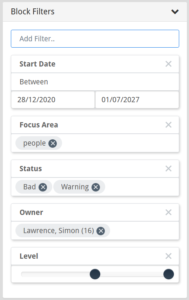
We hope you enjoy using these great new additions to StrategyBlocks and look out for an even more exciting release in the New Year.



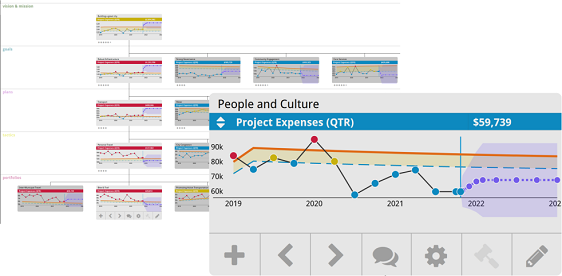
Leave A Comment