In StrategyBlocks, new blocks are public by default. If you want to make a block private, select the block row on the manage children page to edit it’s details. (Note: you cannot make a public block private, so you’ll need to check this box before you save your newly added blocks.)
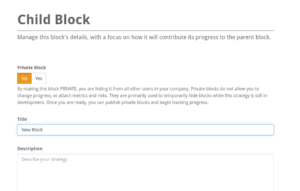
To make a block public, click on the unlock button on the toolbar:
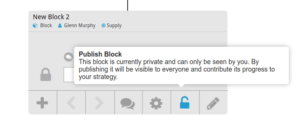



Leave A Comment