Security Groups
Security groups are used to restrict access and visibility of objects in the strategic plan (blocks, metrics, risks) from unauthorised users. For instance, when you add a group to a block, users who don’t belong to the group will no longer see that block or any of its children. As metrics and risks are non-hierarchical, adding a group will just hide that object. With calculated metrics, you can group the component pieces of the calculation as a way to hide them from view. Groups can contain users as well as other groups, this means that the users of any child group selected below will also be permitted to see objects that are restricted to this group.
Where to find
Security Groups found by navigating to Groups on the Company Settings tab in the Left-Hand Menu.
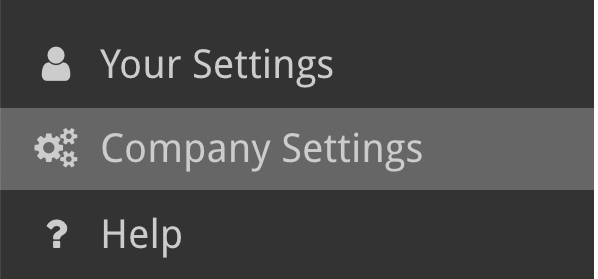
Add Group
Click on the “Add Group” button to create a new group within StrategyBlocks. This will open up a new page where you will give the group a name, description and can specify which users and groups will be apart of this new group.




