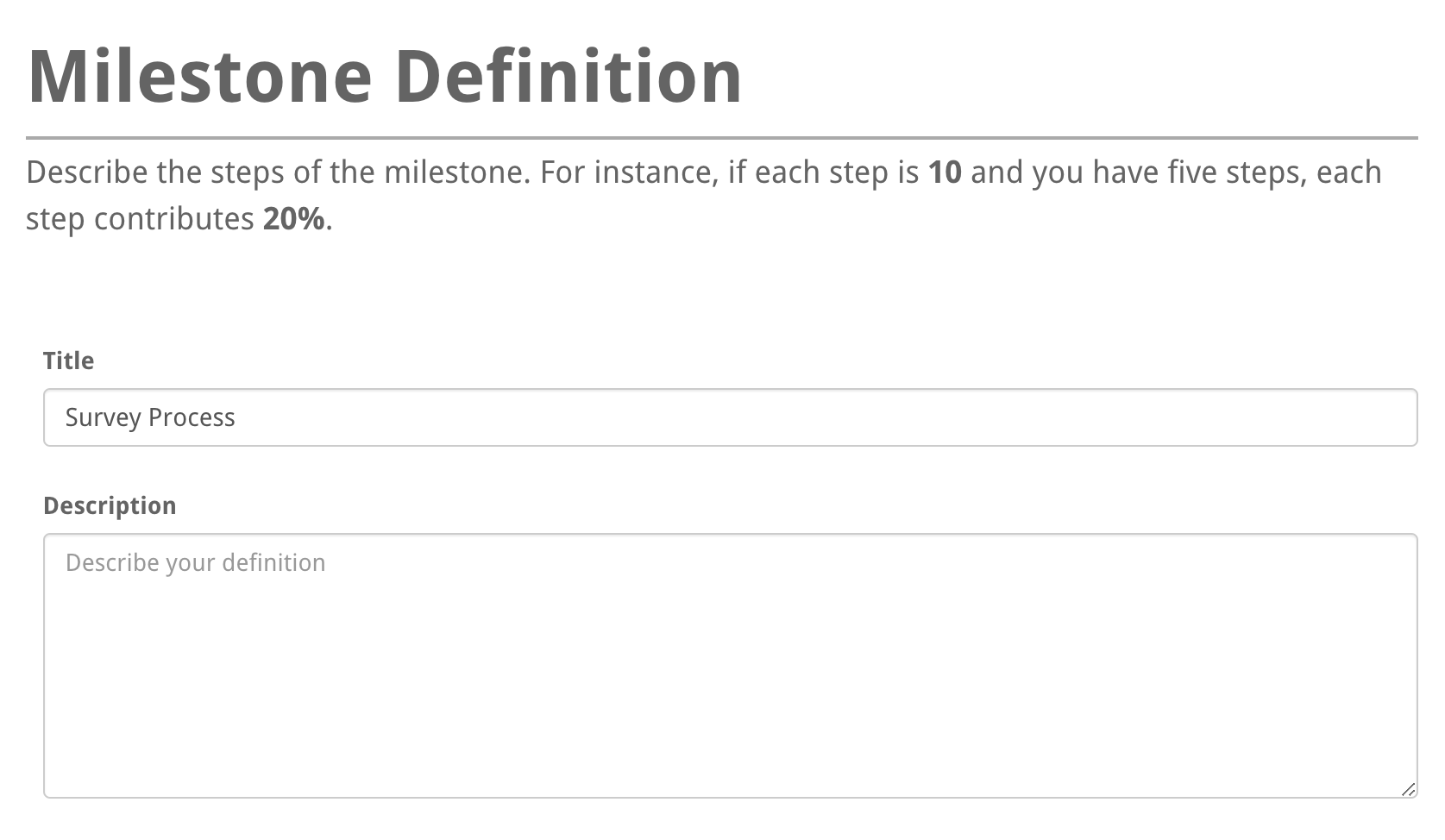Milestone Definitions
About
A milestone definition is a list of tasks that need to be completed before a block can be marked as completed. Each item in a milestone definition has a number that defines its percentage contribution to a block’s total progress. Managers can assign one of these definitions to a block in place of raw progress updates, to better enumerate what work has been completed.
Where to find
The Milestone Table displays all the milestones created by your organisation. It is found under Milestones through the Company Settings tab on the Left-Hand Menu.
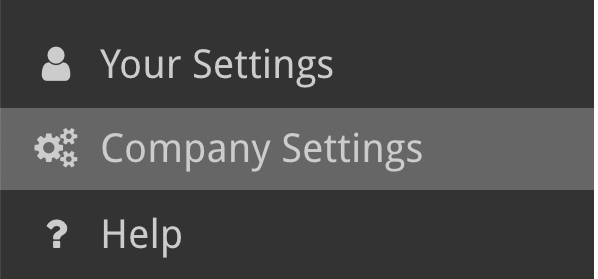
Add a New Milestone
To add a New Milestones click on the “Add Milestone” button at the top of the table (shown in the image).
This will take you to a new page where you will fill in the details of the new milestone, and the steps making it up.
Steps have a name and a value attached which represents their value within the milestone. For instance, if each step is 10 and you have five steps, each step contributes 20%.
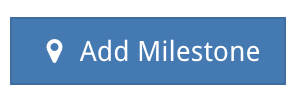
View / Edit / Delete a Milestone
To view or edit the details of a milestone click on it in the milestones table. This will open the Milestone Definition page where you can update the title, description and steps of the milestone.
Confirm your changes by clicking “Save” or discard them by clicking “Cancel”. If you want to delete the milestone, click the “Delete” button in the bottom left.